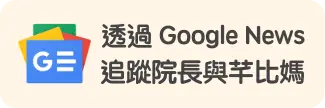Ubuntu 將 IBM TrackPoint 的中鍵改成滾輪功能
作業環境:Ubuntu 6.10
安裝步驟
1.編輯 /etc/X11/xorg.conf
sudo gedit /etc/X11/xorg.conf
2.更改滑鼠的設定
找到有滑鼠設定的部份
Section "InputDevice"
Identifier "Configured Mouse"
Driver "mouse"
Option "CorePointer"
Option "Device" "/dev/input/mice"
Option "Protocol" "ExplorerPS/2"
Option "ZAxisMapping" "4 5"
Option "Emulate3Buttons" "true"
EndSection
增加以下兩行
Option "EmulateWheel" "on"
Option "EmulateWheelButton" "2"
3.重新開機
參考連結
- http://www.thinkwiki.org/wiki/How_to_configure_the_TrackPoint#Using_a_kernel_prior_to_2.6.11