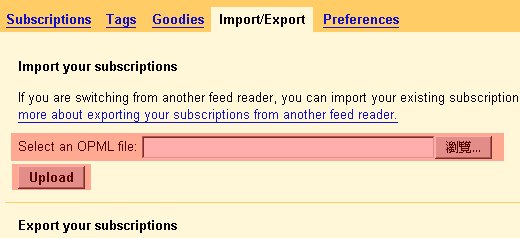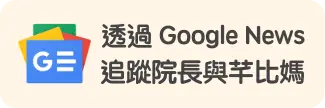跳槽到 Google Reader
Google Reader 在剛推出的時候非常的陽春,陽春到不像 Google 的作風,然而經過一年的洗禮(2005.10-2006.9)終於大改版了,大改版後的介面足以和 Bloglines 媲美,然而有些功能也是 Bloglines 沒有的,所以我在經過幾天的使用也正式跳槽了。
#跳槽步驟
- 登入你的帳號進入 My Feeds
- 選擇輸出訂閱,將輸出的 export.opml 存檔

- 登入 Google Reader 進入 Settings
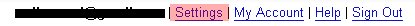
- 找到 Import/Export

- 將 export.opml 上傳就完成跳槽啦