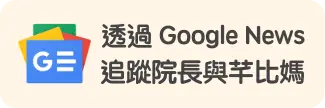修正 Google Sitemap 偵測出來的錯誤
Google 的 sitemap 是個很好的工具,除了提交網站的 sitemap 給 google 分析之外, Google 在分析完後也會產生一些訊息。
像是我的文章中有連結回自己網站的文章,但是因為之前從 wordpress 轉到 octopress 的時候,有些連結是採用相對路徑,所以導致這些文章的連結錯誤,進而產生 404 找不到的錯誤。
透過 Google sitemap 的幫助,就可以幫我找到些網站。
點選檢索錯誤

接著就會列出許多的有錯誤的網址,點選錯誤的網址

在連結來源這個分頁就是表示在 https://ianwu.tw/page/13/ 這個頁面存在上面顯示的 404 連結。

透過這樣的方式,我們就可以在 https://ianwu.tw/page/13/ 這個頁面修正錯誤的連結
修正完後再點選標示為已修復,這樣就完成修復的動作