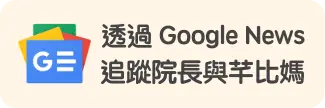安裝 Google Cloud Monitor Agent
Google Cloud Monitoring 是 Google 買下 Stackdriver 後加進來了 service。
很佛心的免費給 Google Cloud 的 user 使用。
在後台的 Dashboard & alerts 就可以進去了
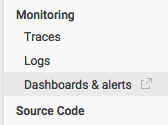
不過進去之後,沒裝 agent 的話,只能看到 instances 的 CPU Usage、Disk I/O、Network Traffic,要看更多的話,就要裝 agent 了
基本上 Installing the Agent 這邊有完整的步驟教你怎樣做
唯一步驟沒講的是,帳號必須是 project owner 才會出現 Add 的按鈕,不然永遠都找不到 XD
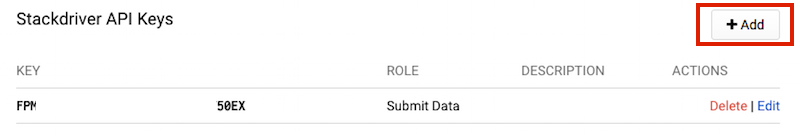
裝好之後就可以看到 Memory Usage、Open TCP Connections、Processes、等,更多的資料了
另外 agent 還可以裝外掛,可以 monitor db 或是 web server 的狀況,What is the Monitoring Agent? 這裏有 Stackdriver 支援的外掛,常見的 web server 跟 db 都有,這樣一來對於監控 server 就可以有更多數據可以看了。