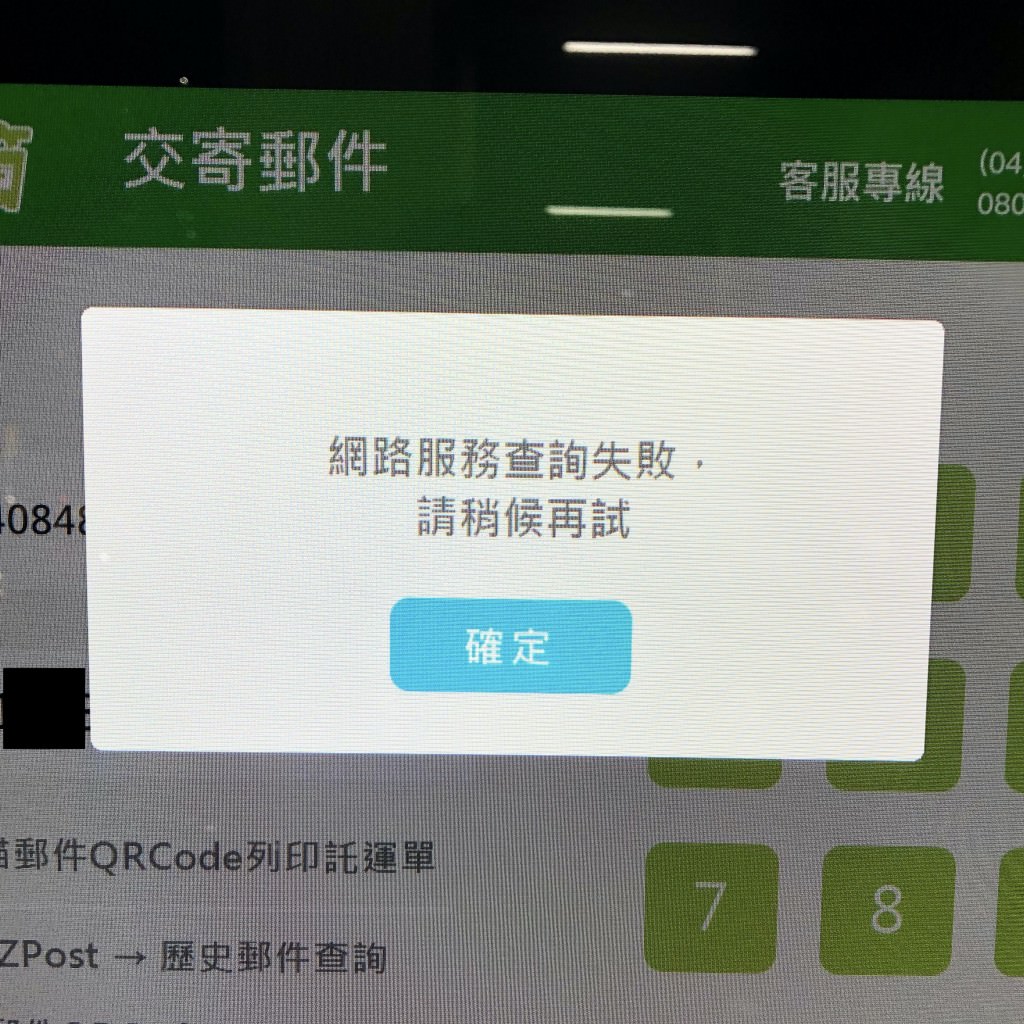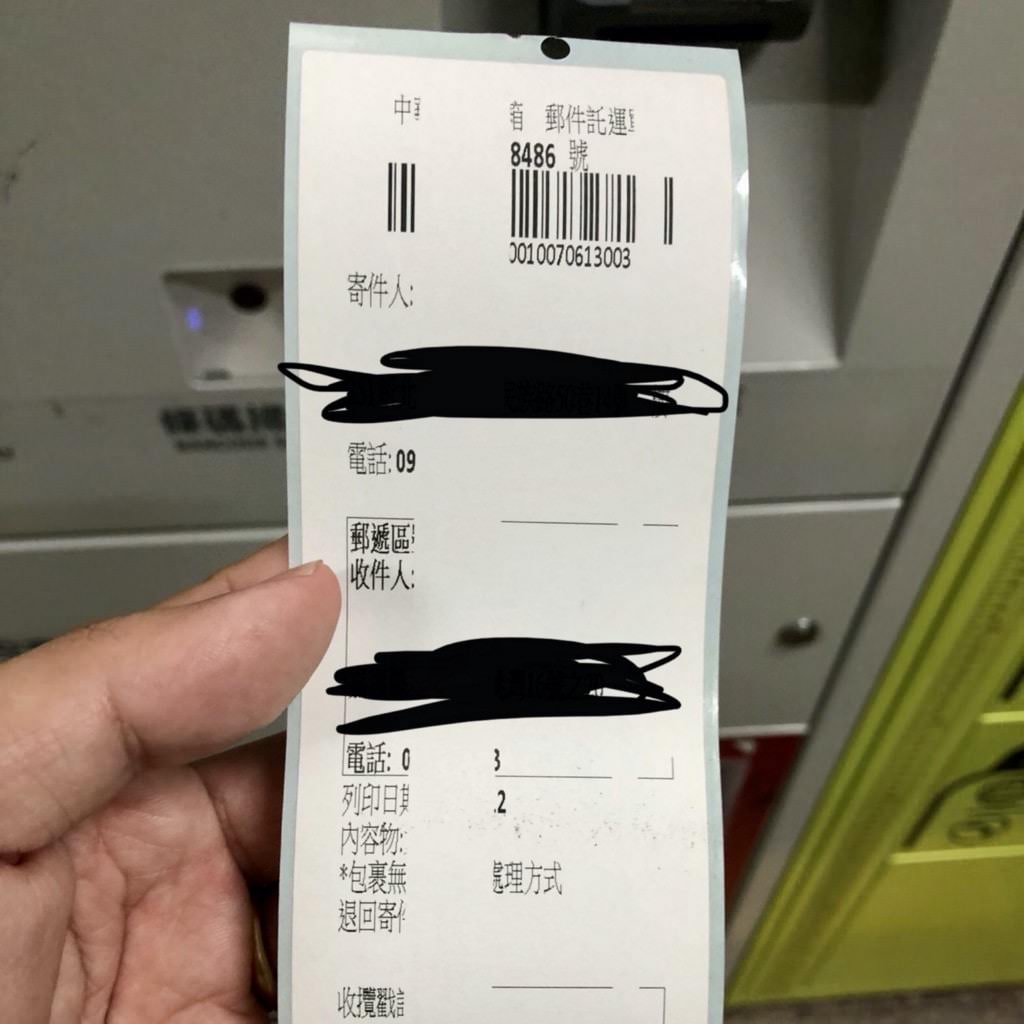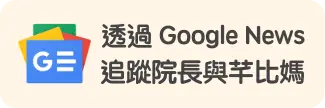中華郵政 EZPost i郵箱 試用心得 - 24 小時都可寄件取件的無人郵局
之前在捷運站都有看到郵局的 i 郵箱,今天剛好要寄一些東西就想說來試用看看。

目前郵資小的是 60 中的是 65 大的是 70,跟去郵局寄差不多

寄之前先比一下 XD

這邊有一點要注意的是,要先到 EZPost 的網站取得郵件號碼,還沒註冊的朋友可以使用我的邀請連結註冊喔
在 EZPost 的網站就可以把寄件人的資料填一填取得郵件號碼
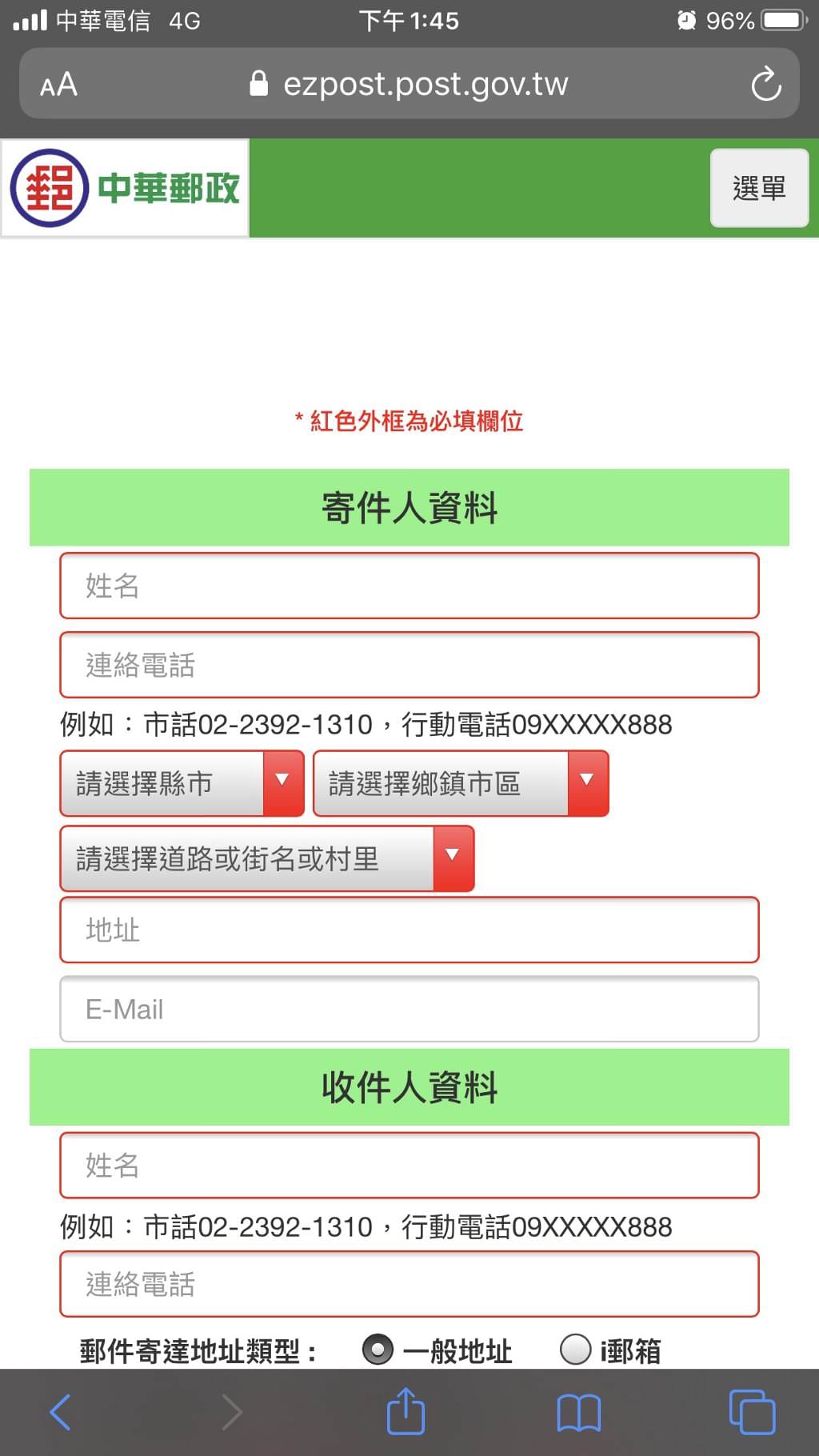
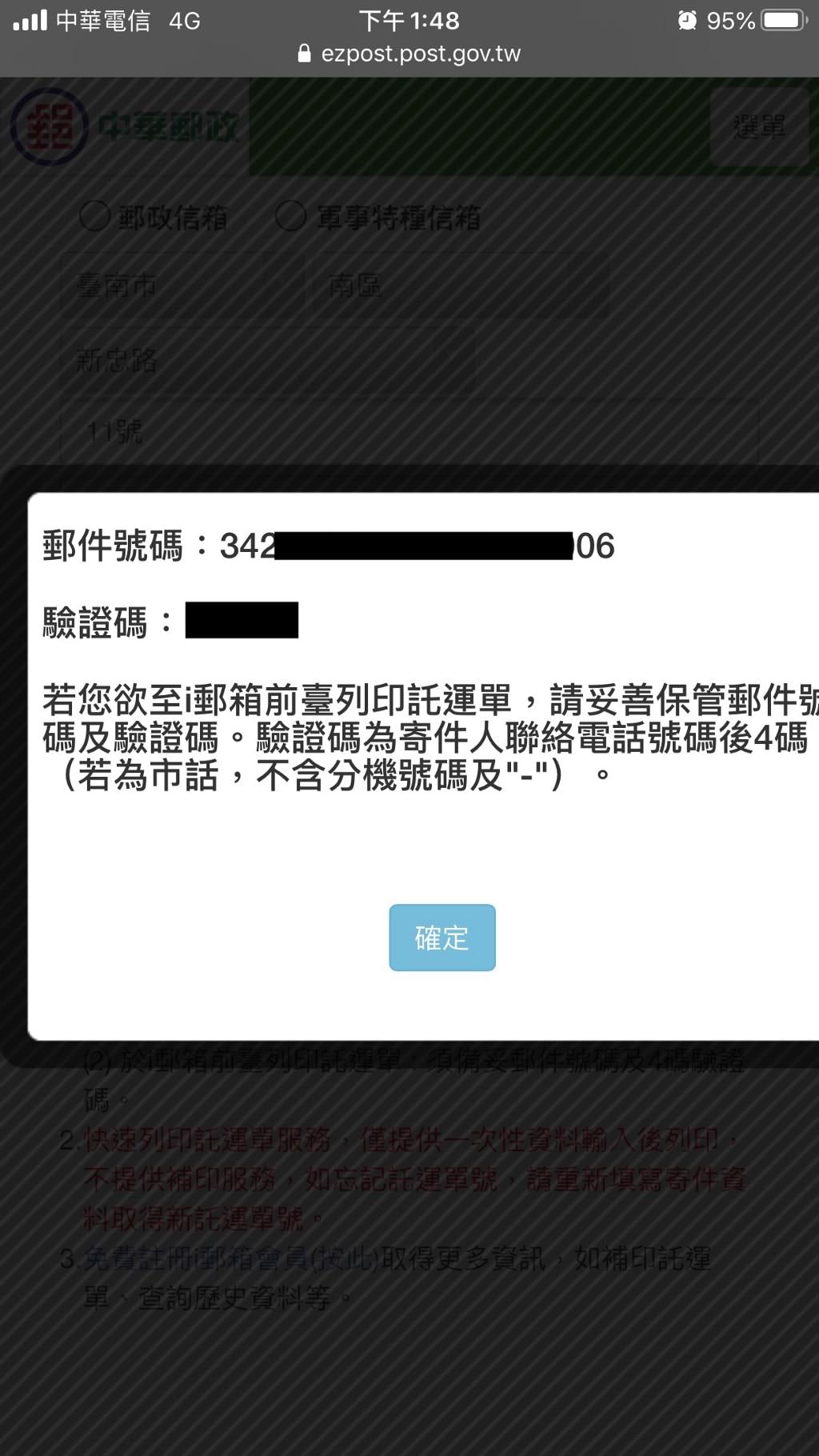
再來回到機器,選交寄郵件,再選國內一般包裹
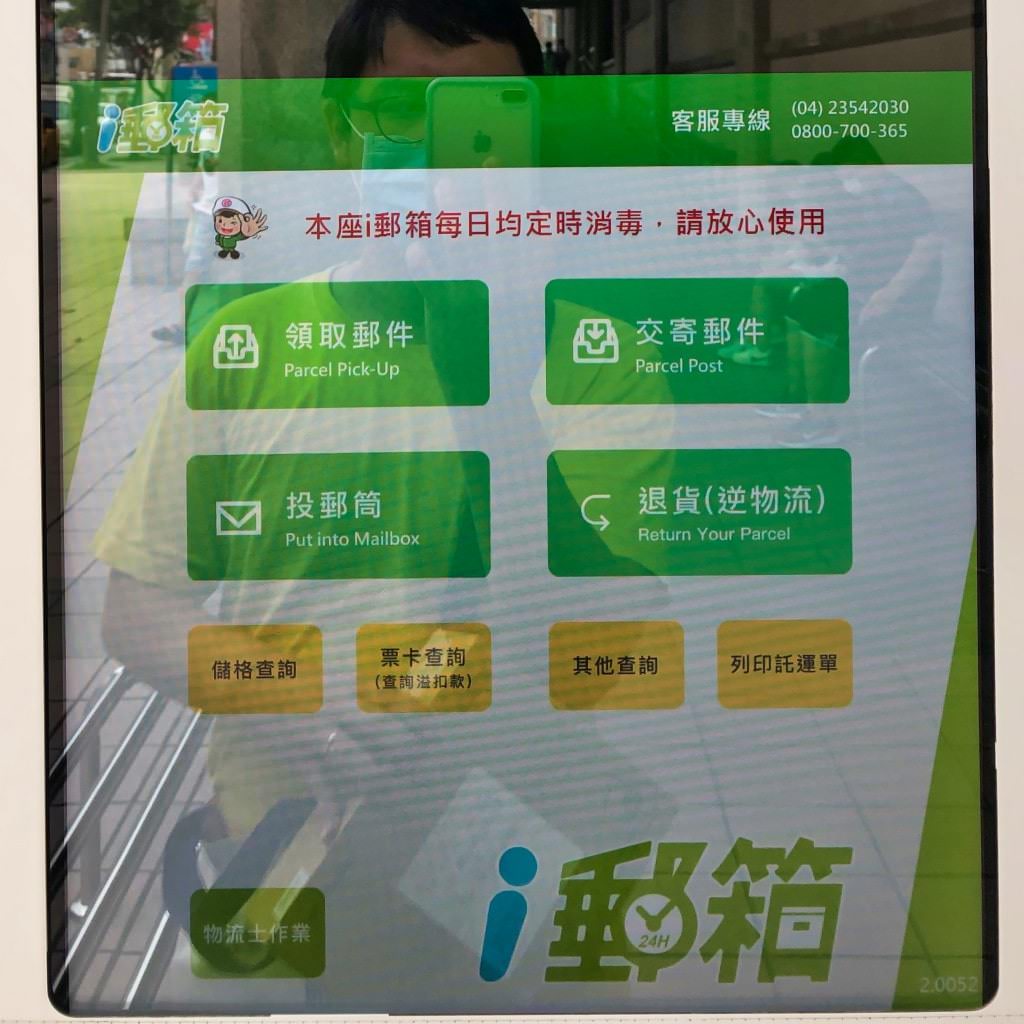
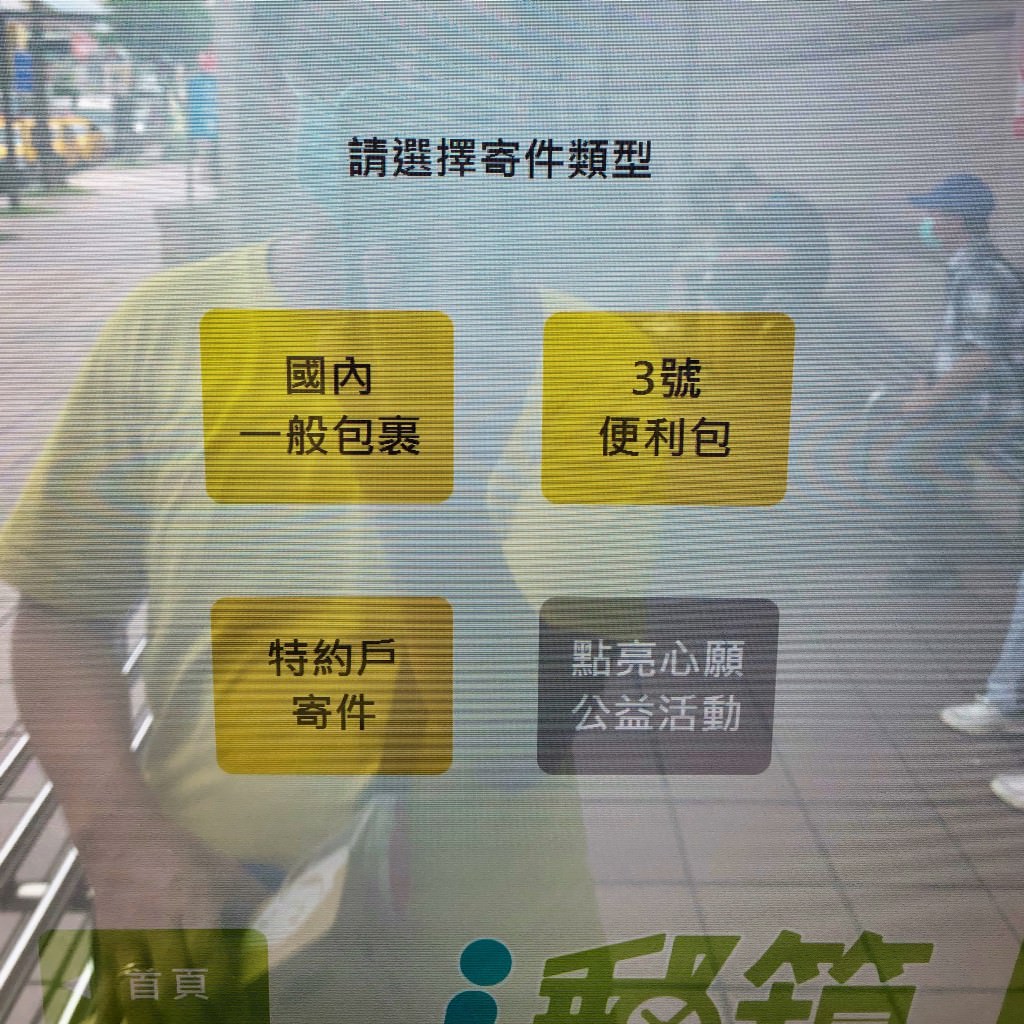
輸入剛剛取得的郵件號碼,就會列印出來

列印出來貼在紙箱上

貼好後再掃描剛剛的郵件號碼
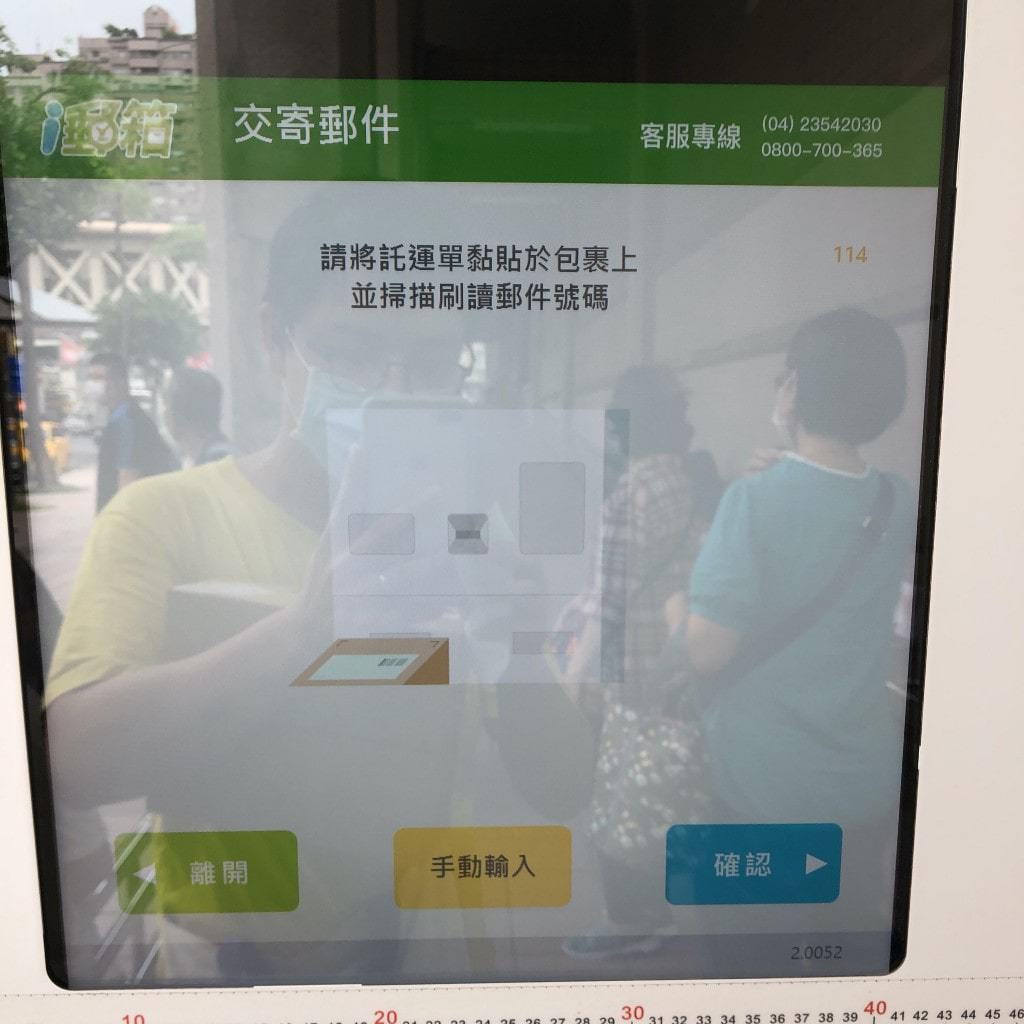
接著再選要哪種 size 的格子,根據剛剛量的結果,中格比較 OK
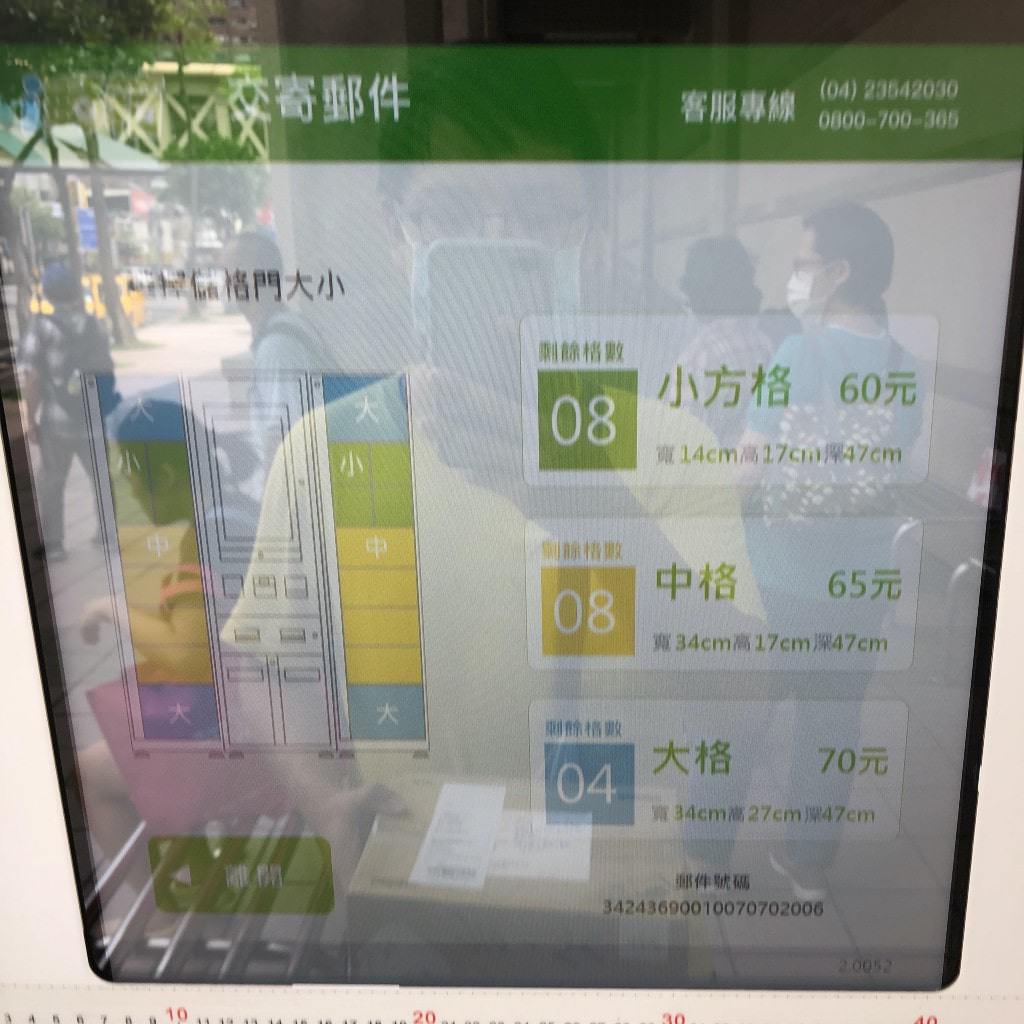
選中格後就要付錢啦,目前可以用電子票證跟郵政金融卡
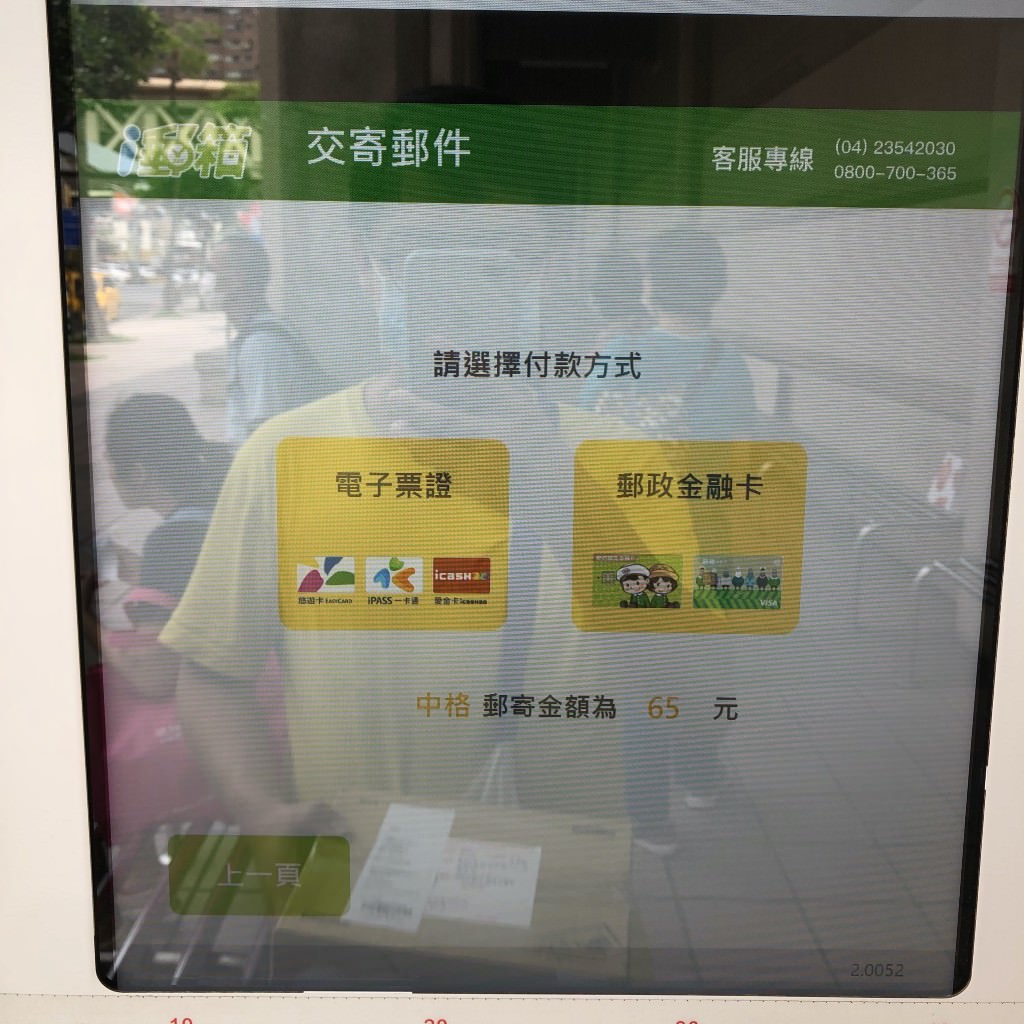
當然是電子票證比較方便啦,這邊我用的是台北富邦momo聯名卡,使用悠遊卡嗶全台大眾運輸 2% 回饋無上限,還沒有台北富邦momo聯名卡的朋友可以使用我的邀請連結辦卡喔

接著門就會打開,把包裹放進去,關起來,就完成寄件囉


接著印出存根聯就完成寄件啦!

使用心得
初次使用 i 郵箱體驗還算不錯,尤其是可以使用電子票證付費,省去用現金的麻煩,那 24 營業也是蠻方便的,這樣就可以晚上去寄件,不用特別要用到白天的上班時間。
除了捷運站,郵局外面也有 i 郵箱,如果遇到郵局排隊人多也可以馬上轉換到自助服務,這樣也節省了不少時間。
不過目前還是有些小缺點,像我就有遇到兩個站點都發生故障的狀況,一台好像是網路無法連線,一台是印表機壞掉,中間有一整段都印不出來,妥善率看起來還是有點低啊,希望之後可以改善改善。