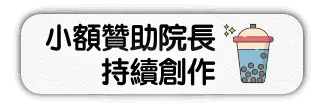# Knex.js
Knex.js (opens new window) 是很讚的 SQL query builder
# 設定 statement_timeout
statement_timeout (opens new window) 這個設定是說:如果 statement 執行超過 X 秒就會直接中斷,這可以確保 statement 不會執行太久,避免佔用 connection 。
要設定在 connection.statement_timeout 裡面,單位是毫秒,所以要乘 1000 才會是秒。
const knex = require('knex')({
connection: {
statement_timeout: 5000
}
})
超過時間就會收到 error: canceling statement due to statement timeout 錯誤。
error: canceling statement due to statement timeout
at Parser.parseErrorMessage (/home/noderunner/node_project/node_modules/pg-protocol/dist/parser.js:287:98)
at Parser.handlePacket (/home/noderunner/node_project/node_modules/pg-protocol/dist/parser.js:126:29)
at Parser.parse (/home/noderunner/node_project/node_modules/pg-protocol/dist/parser.js:39:38)
at Socket.<anonymous> (/home/noderunner/node_project/node_modules/pg-protocol/dist/index.js:11:42)
at Socket.emit (events.js:310:20)
at addChunk (_stream_readable.js:286:12)
at readableAddChunk (_stream_readable.js:268:9)
at Socket.Readable.push (_stream_readable.js:209:10)
at TCP.onStreamRead (internal/stream_base_commons.js:186:23) {
length: 102,
severity: 'ERROR',
code: '57014',
detail: undefined,
hint: undefined,
position: undefined,
internalPosition: undefined,
internalQuery: undefined,
where: undefined,
schema: undefined,
table: undefined,
column: undefined,
dataType: undefined,
constraint: undefined,
file: 'postgres.c',
line: '2958',
routine: 'ProcessInterrupts'
}
建議一定要設定 statement_timeout ,這樣可以抓出執行太久的 statement 來優化,一般院長會設定 5 秒。
# 查看 Pool 狀態
Knex 是用 tarn.js (opens new window) 實作 connectiion pool ,所以可以透過 knex.client.pool 取得 tarn 的 pool instance 就可以呼叫相關的 function 得知 pool 的狀態。
const pool = knex.client.pool
// returns the number of non-free resources
pool.numUsed()
// returns the number of free resources
pool.numFree()
// how many acquires are waiting for a resource to be released
pool.numPendingAcquires()
// how many asynchronous create calls are running
pool.numPendingCreates()
# 參考資料
LikeCoin
贊助商連結
贊助商連結