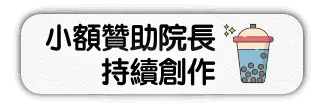# Markdown Tips
VuePress 撰寫文章是使用 Markdown 語法 (opens new window),除了基本語法之外,也支援一些進階的語法,像是 Table、Emoji、...等,詳細可以到 VuePress 官網看 (opens new window)。
這邊會介紹一些關於 Markdown 的小技巧,可以協助撰寫文章時更方便更快速。
# Table
Markdown 基本語法時沒有 Table 的,不過透過 Markdown 擴充 VuePress 可以支援 GitHub-Style Tables (opens new window)
語法長這樣
| Tables | Are | Cool |
| ------------- |:-------------:| -----:|
| col 3 is | right-aligned | $1600 |
| col 2 is | centered | $12 |
| zebra stripes | are neat | $1 |
實際跑出來是這樣
| Tables | Are | Cool |
|---|---|---|
| col 3 is | right-aligned | $1600 |
| col 2 is | centered | $12 |
| zebra stripes | are neat | $1 |
但是有一種狀況是:我要複製某個網頁上的 Table 有沒有快速的工具可以把複製的文字快速轉 Markdown 語法呢?
這裡有個 Markdown Table Maker (opens new window) 可以把複製的 Table 轉成 Markdown 語法
以上面的 Table 為例,轉出來會是像這樣的語法,雖然跟 GitHub-Style Tables 語法不太一樣,但是還是可以轉成 HTML Table
**Tables**|**Are**|**Cool**
:-----:|:-----:|:-----:
col 3 is|right-aligned|$1600
col 2 is|centered|$12
zebra stripes|are neat|$1
實際 Rander 出來跟 GitHub-Style Tables 語法一樣
| Tables | Are | Cool |
|---|---|---|
| col 3 is | right-aligned | $1600 |
| col 2 is | centered | $12 |
| zebra stripes | are neat | $1 |
這樣編輯 Table 時就更加地方便囉
LikeCoin
贊助商連結
贊助商連結